Hướng dẫn Tắt Windows Defender trên Windows 10, Cách tắt Window Defender trong Win 10 đơn giản nhất.
Bước 1: Double Click (click 2 lần) vào icon Windows Security trên win 10
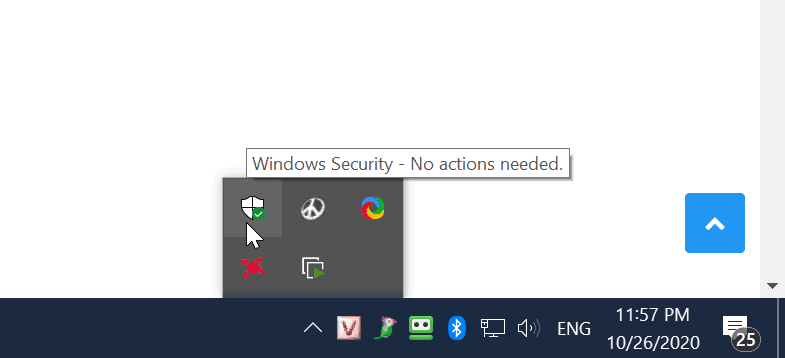
Bước 2: Click chọn Virus & threat protection

Bước 3: Click vào Manage settings (ở mục Virus & threat protection settings)

Bước 4: Tắt Real-time protection (chuyển On sang Off)
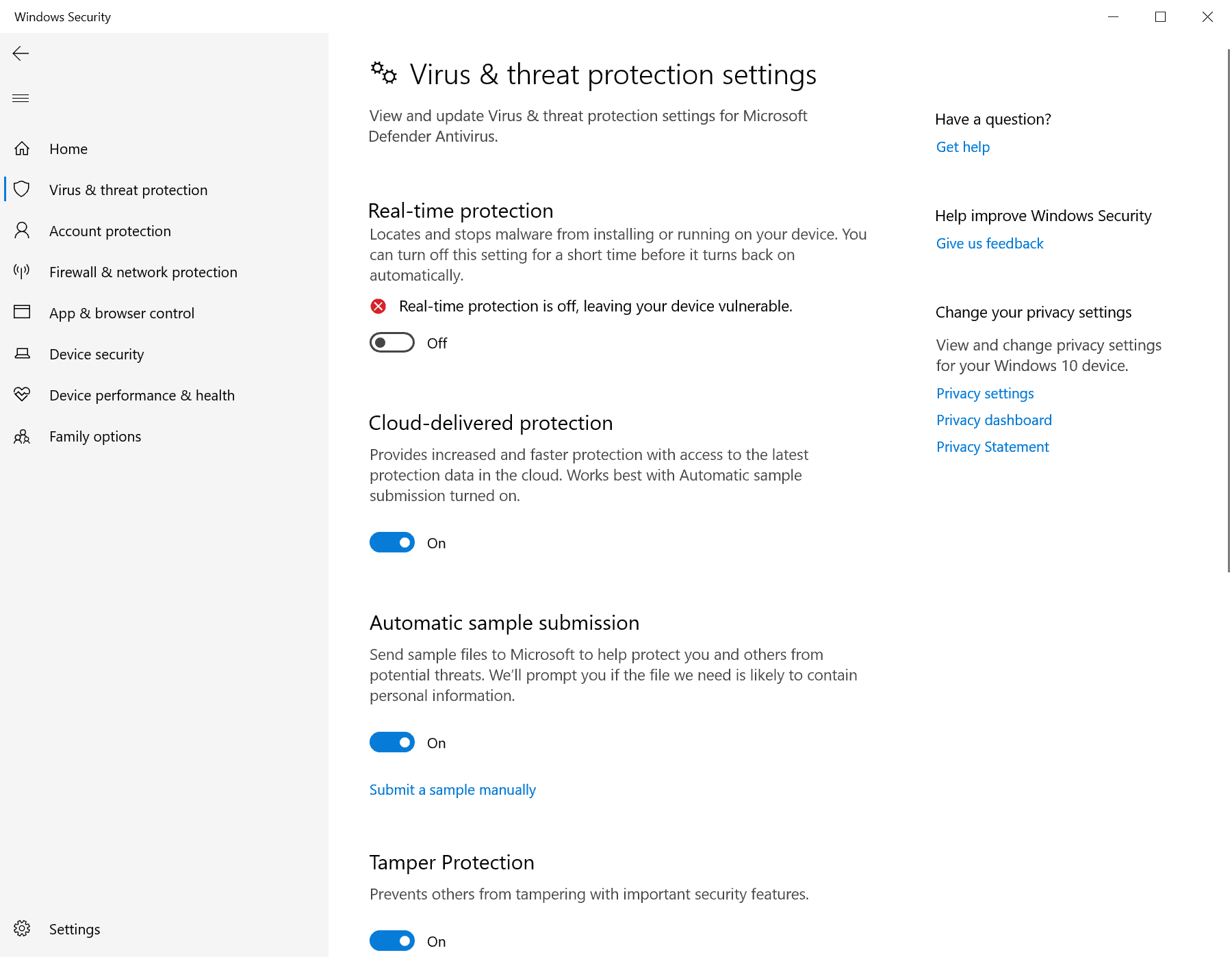
Vậy là bạn đã thành công tắt Windows Defender Win 10
Hướng dẫn tới đây là hết rồi, chúc các bạn làm thành công. Xin cảm ơn.


