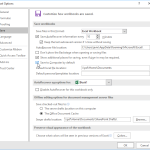Hôm nay mình xin chia sẻ đoạn code hiển thị tỷ giá ngoại tệ của Vietcombank
function tygiangoaite_vcb() {
ob_start();
?>
<table class="table table-hover">
<thead>
<tr>
<th colspan="5" style="text-align:center"><h2>TỶ GIÁ NGOẠI TỆ</h2></th>
</tr>
<tr>
<th>MÃ NGOẠI TỆ</th>
<th>TÊN NGOẠI TỆ</th>
<th>MUA TIỀN MẶT</th>
<th>MUA CHUYỂN KHOẢN</th>
<th>BÁN</th>
</tr>
</thead>
<tbody>
<?php
function check_broken_link($url){
$handle = curl_init($url);
if (false === $handle)
{
return false;
}
curl_setopt($handle, CURLOPT_HEADER, false);
curl_setopt($handle, CURLOPT_FAILONERROR, true); // this works
curl_setopt($handle, CURLOPT_NOBODY, true);
curl_setopt($handle, CURLOPT_RETURNTRANSFER, false);
$connectable = curl_exec($handle);
curl_close($handle);
return $connectable;
}
$url = "http://www.vietcombank.com.vn/exchangerates/ExrateXML.aspx";
$thoi_gian_cap_nhat = "";
if(check_broken_link($url) === TRUE){
$xml = file_get_contents($url);
$data = simplexml_load_string($xml);
if ($data === false) {
echo '<tr class="danger"><th colspan="5" style="text-align:center"><h5>DỮ LIỆU BỊ LỖI</h5></th></tr>';
}
else {
$thoi_gian_cap_nhat = $data->DateTime;
$ty_gia = $data->Exrate;
$i=1;
foreach($ty_gia as $ngoai_te) {
$ma = $ngoai_te['CurrencyCode'];
$ten = $ngoai_te['CurrencyName'];
$gia_mua = $ngoai_te['Buy'];
$gia_chuyen_khoan = $ngoai_te['Transfer'];
$gia_ban = $ngoai_te['Sell'];
$class_color = "success";
if($i%2 == 0){ $class_color = "info";}
echo "<tr class='".$class_color."'>";
echo "<td>".$ma."</td>";
echo "<td>".$ten."</td>";
echo "<td>".$gia_mua."</td>";
echo "<td>".$gia_chuyen_khoan."</td>";
echo "<td>".$gia_ban."</td>";
echo "</tr>";
$i++;
}
}
}
else{
echo '<tr class="danger"><th colspan="5" style="text-align:center"><h5>KHÔNG THỂ KẾT NỐI ĐẾN MÁY CHỦ VIETCOMBANK</h5></th></tr>';
}
?>
</tbody>
<tfoot>
<?php if($thoi_gian_cap_nhat != ""){
$thoi_gian_cap_nhat = date_format(date_create($thoi_gian_cap_nhat),'H:i:s d-m-Y');
$thoi_gian_cap_nhat = explode(' ', $thoi_gian_cap_nhat);
$gio = $thoi_gian_cap_nhat[0];
$ngay = $thoi_gian_cap_nhat[1];
?>
<tr>
<th colspan="5">Tỷ giá được cập nhật lúc <?php echo $gio; ?> ngày <?php echo $ngay; ?> và chỉ mang tính chất tham khảo.</th>
</tr>
<?php } ?>
</tfoot>
</table>
<?php
$tygia_vcb = ob_get_contents();
ob_end_clean();
return $tygia_vcb;
}
add_shortcode('tygiangoaite_vcb','tygiangoaite_vcb');
Cách sử dụng:
- Bạn truy cập vào Giao diện -> Sửa giao diện -> chọn functions.php của theme đang dùng. Dán code vào
- Bước tiếp theo là chèn shortcode [tygiangoaite_vcb] vào nơi bạn muốn hiển thị
Note: Nếu chèn vèo widget mà không hiển thị, bạn chèn thêm code sau vào functions.php của theme đang dùng.
add_filter( 'widget_text', 'do_shortcode' );
Cảm ơn đã ghé thăm!