Hôm nay mình xin chia sẻ đoạn code để thay đổi logo trang đăng nhập của wordpress.
Các bạn copy đoạn code sau vào functions.php của theme đăng dùng
add_action( 'login_enqueue_scripts', 'sgd_login_logo' );
function sgd_login_logo() {
?>
<style type="text/css">
#login h1 a, .login h1 a {
background-image: url(/wp-content/uploads/2020/03/PNG-RGB-1536x830.png);
height: 150px;
width: 250px;
background-size: contain;
background-repeat: no-repeat;
background-color: transparent;
}
</style>
<?php
}
add_filter( 'login_headerurl', 'sgd_login_logo_link' );
function sgd_login_logo_link( $url ) {
return home_url( '/' );
}
Các bạn nhớ thay đoạn /wp-content/uploads/2020/03/PNG-RGB-1536x830.png thành link ảnh mình muốn nhé. Size ảnh là 250 x 150 px.
Thành quả demo
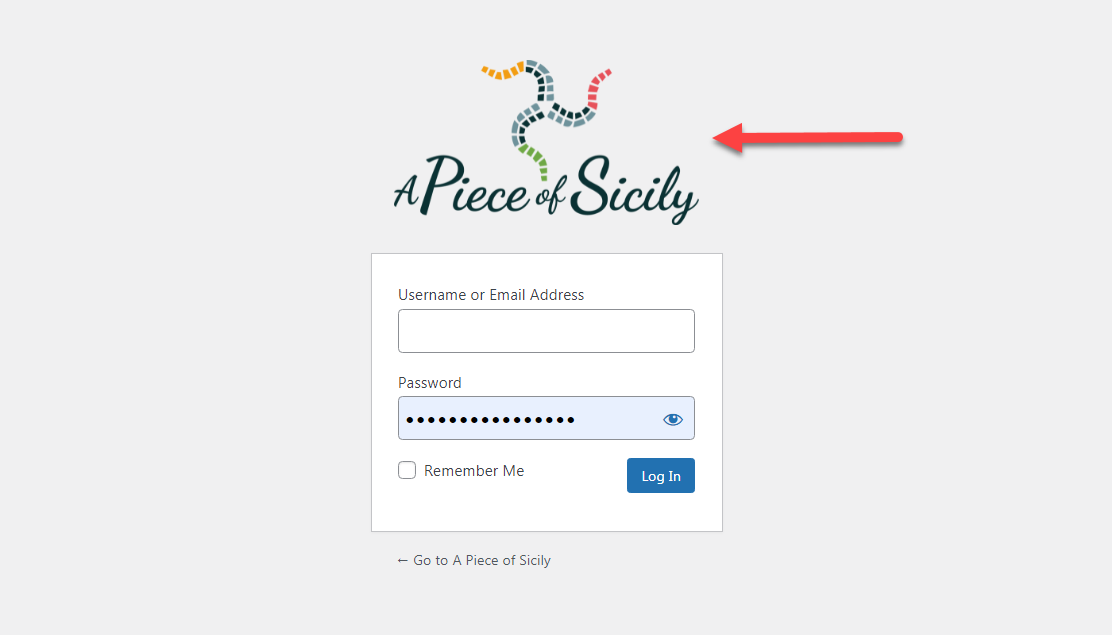
Hy vọng với code này có thể giúp các bạn đổi logo trang đăng nhập mà không cần dùng tới plugin


