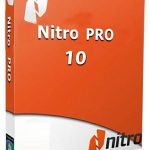Hiển thị file ẩn trên MacOS
cụ thể là hiển thị toàn bộ folder và file bị ẩn trong Finder (MacOS)
Bạn mở Terminal lên, và past vào đoạn mã bên dưới, rồi Enter là xong
defaults write com.apple.finder AppleShowAllFiles true; killall Finder

Ngược lại, nếu bạn muốn ẩn đi những file ở trên, thì copy đoạn mã dưới và past vào Terminal nhé!
defaults write com.apple.finder AppleShowAllFiles false; killall Finder
Đơn giản quá phải không nào, chúc các bạn làm thành công nhé!